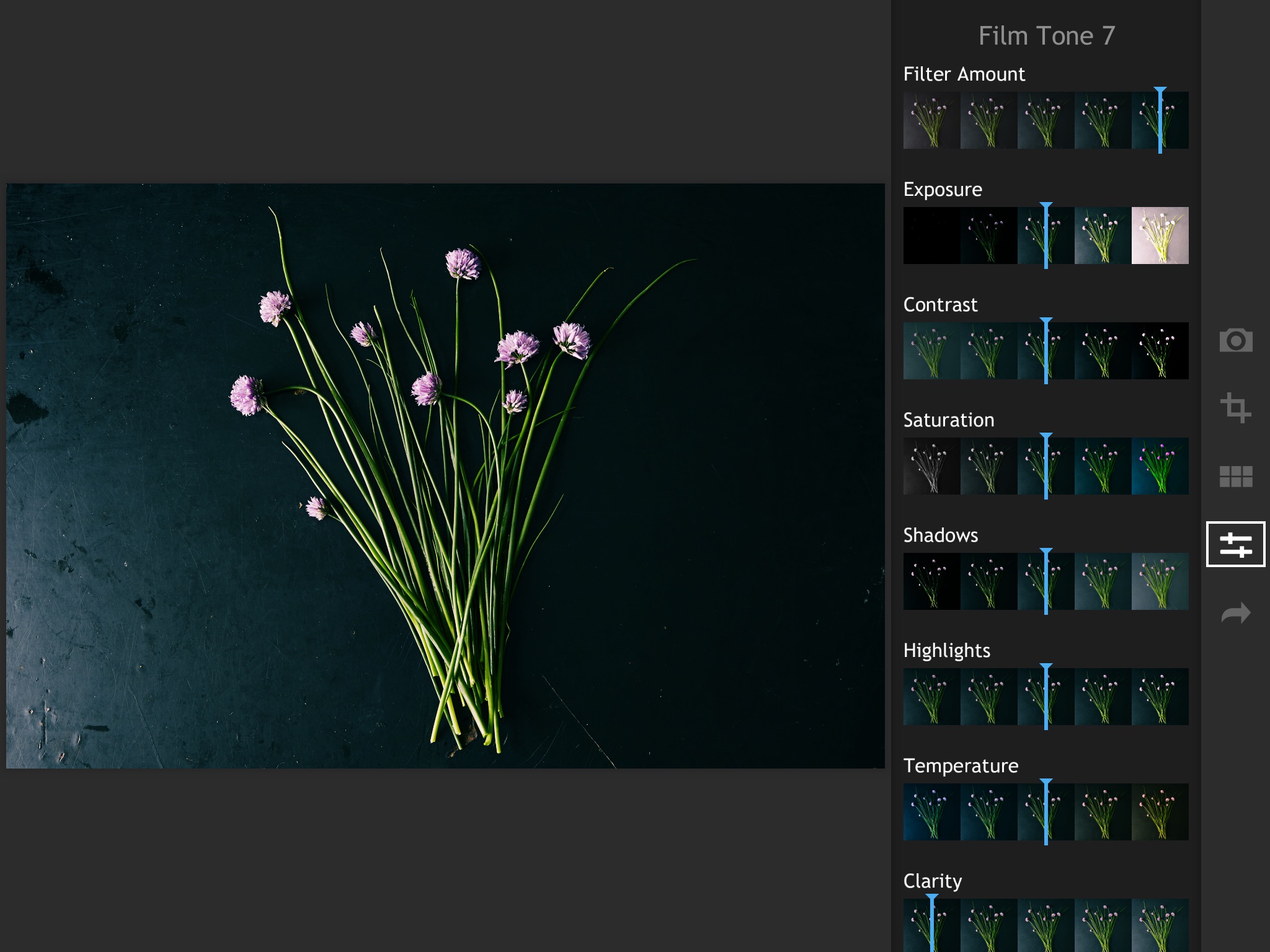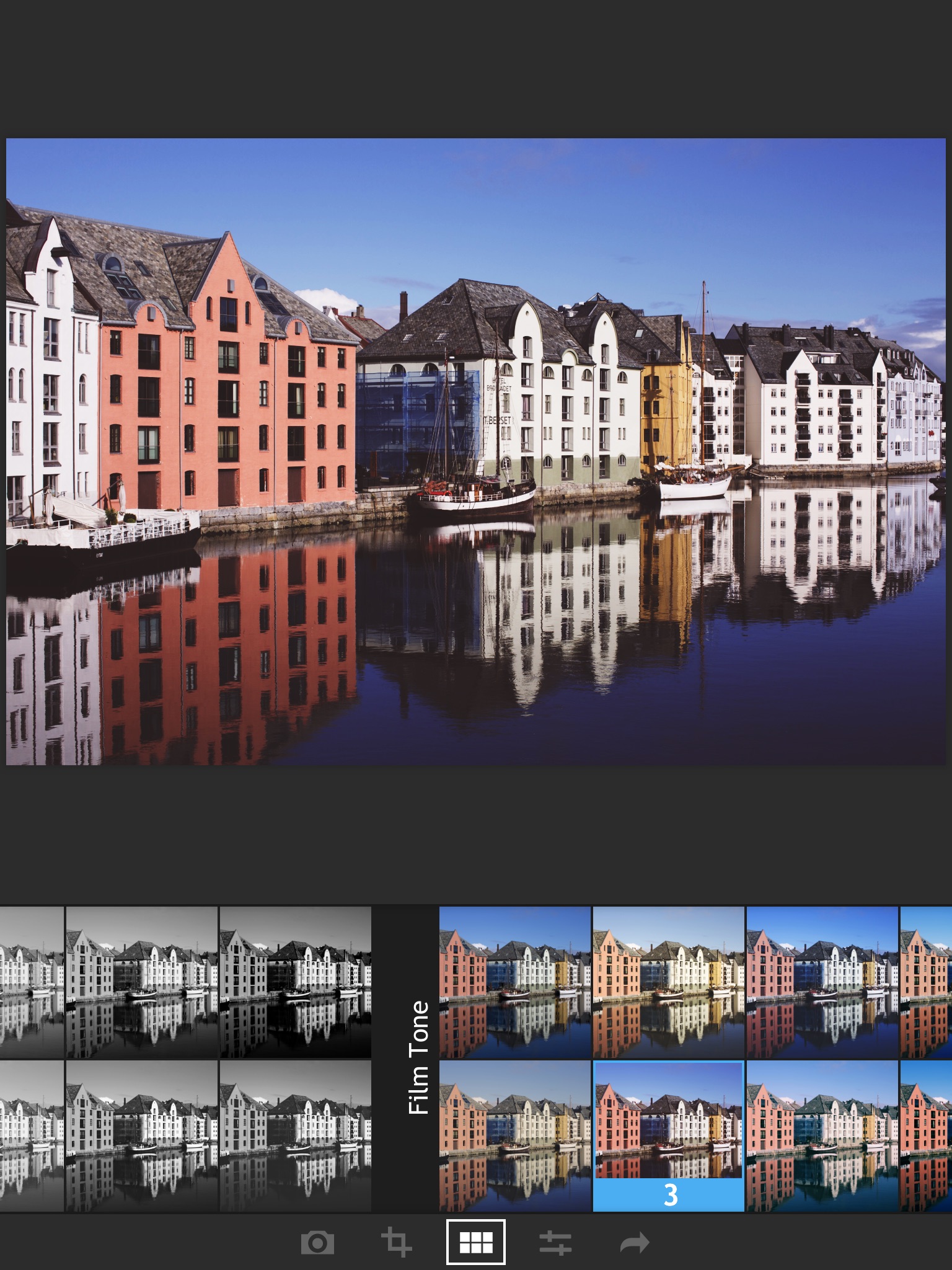Fotograf app for iPhone and iPad
Besides having 36 amazingly versatile, high-quality filters and a buttery-smooth interface, Fotograf does a bunch of useful things your other photo apps don’t, including:
- Allows you to make your own presets by tweaking built-in filters or saving a set of adjustments as your own custom filter.
- If there are, say, 3 filters that you use all the time, save them each as their own custom presets (without any additional adjustments) and they’ll show up at the very front of your list of filters for easy access at all times.
- Has the perfect no-fuss manual camera mode, with a single exposure slider, to let you get perfectly-exposed shots without having to mess with a bunch of other settings.
- The app automatically opens to either the in-app camera or your photo library, depending on which you last used, to get you quickly to the part where you’re choosing or taking photos.
- Features a brilliantly simple way to take well-exposed flash photos: when you enable the flash, it turns it on and leaves it on until you take the photo, so you can see the effect the flash will have (and adjust exposure if you want) before taking the shot.
- Works in portrait or landscape mode - so if you want to take photos in the app and edit them, you can do so without having to keep changing your phone orientation back and forth.
- You can take photos and have them auto-saved in any filter - just long-press on a filter to enter the in-app camera in auto-filter mode for that filter, and every photo you take will then be automatically filtered and saved to your library.
- There’s no silly and annoying extra step of having to import photos into a separate in-app library - just load and save things directly to and from your camera’s existing photo library.
- The filters are grouped into collapsible sets, so you can hide whole sets of filters you don’t want to worry about.
- Everything in Fotograf is tuned for photo fidelity - from the way the in-app camera takes photos to the bit depth of the adjustments (96-bit), Fotograf’s entire pipeline is engineered for incredibly high fidelity.
- Use our desktop app, CameraBag Photo, to fully craft your own filters using a huge array of adjustment tools, and import them for use in Fotograf.
Pros and cons of Fotograf app for iPhone and iPad
Fotograf app good for
This has been my go to photo editor for several years now. Tried many others, but this is the one. Love it. I have a couple of custom preset filters (the standard in app filters adjusted to my personal taste) that I use on photos that dont have the best lighting conditions to start with. Quick and easy to use for the most common corrections I need to make. Great quality full resolution photos...thanks Nevercenter!
...and good editing features (with previews). Came from vsco and didnt miss anything so far.
Tasteful classic filters in a well designed and easy to use app. Highly recommend.
One of the best apps that Ive downloaded! So of course, 5 stars.
Easy to use. Gives you filters without needing to upload them to a website. I bought the full version and am happy with the presets provided. Would highly recommend this for ease of use and wonderful finishes. Looking forward to future filter releases.
Its got amazing filters for all sorts of different styles of pictures like vintage and boho, only thing is that when i open the app and select a picture, the picture comes up sideways most of the time. Other than that, i love this app its my #1 app for photo editing I use it all the time for instagram photos
Some bad moments
This is nothing special at all and I promise you not worth the price! Its an okay editor, but thats all I can really say about it. I have many photo apps but this one is defiantly not an important one to have. Stick with vsco and afterlight.
Great filters, love the edits, but it doesnt save the pictures. Just shuts down for tulip to do it again... For it to shut down...
Its a pretty nice app although quite expensive with all the in purchase filters.. One thing i dont get is that when I click save it freezes and no result whatsoever. Im on iPhone 6.
Please fix.
The photos appear always upside down in the app,, and there is no way to rotate them...
Also NO CURVES!! CURVES is a pretty important function for photo editing.
Also it feels sluggish...
I hope they improve on the app so I can improve on the review!
Seems like people are having serious problems with this version, but I have had none. Still the most no-nonsense, best all-around photo editor out there.
Easy photo editing with no annoying eyepatches, cartoon bubbles or frames. Simple sliders control all the necessary tools: exposure, contrast, saturation, shadows, highlights, temperature, clarity, fade, vignette, grain, sharpness and edge blur. If you prefer filters, there are a ton available through in-app purchase.
+ Has Photo Extension so you can use full features without leaving the Photos App
+ Save your own preset processing combos for quicker editing later
+ Basic social sharing
+ Shoot with camera or call up images from your library
+ Universal, works on iPhone and iPad
Even though I have many iPhone only apps that work in 2x mode on my iPad. If youre not going to make an iPad or universal, the least you could do is allow 1x/2x mode on iPad!
Usually Fotograf iOS app used & searched for
afterlight photo editor,
vsco film,
vsco.co,
afterlight photo editor free,
camera bag,
fotograf,
and other. So, download free Fotograf .ipa to run this nice iOS application on iPhone and iPad.